At the end of last year, I was lucky enough to have the opportunity to trial two new design technology /makerspace projects utilizing MakeyMakey and Micro:bit. This first project was inspired by an experience I had at the @Questacon Makerspace as part of the 2018 STEM X Academy. It was designed for Grade 4 students, but can be adapted to suit a range of year levels and learning areas, including Digital Technologies.

Building our own Accessible Game Controllers (STEM X 2018, Canberra)
The Scenario
Gaming is FUN. You play games all the time – on your computer, games console, but have you ever stopped to think about the game controllers you are using to play your games? For example, you might be using a keyboard, a mouse, a Playstation or Xbox console controller, or your finger on a touch screen.
These controllers usually require two hands to operate and have many buttons that need to be pressed. These features make them very difficult, if not impossible, for children and adults with disabilities to use. We all love playing games – whether it be Roblox, Minecraft, or No Man’s Sky (Mr. Graffin’s favourite), so do children with different physical abilities.
The Task
Your challenge is to design an inclusive game controller for children with different physical abilities, empowering them to become AbleGamers. You may choose to design your game controller for one of the following groups of users:
One-Handed Game Controller
AbleGamers with muscular dystrophy can find it very difficult to move their hands and arms across a keyboard. Your challenge is to use a MakeyMakey to design a mini-keyboard or joystick for the WASD keys (W = up, A = left, S = down, D = right), along with the arrow keys, spacebar (in some games this is jump or shoot), and enter button. The user must be able to operate the controller with one hand without having to move their arm.
Giant Tactile Game Controller
AbleGamers with cerebral palsy can find it very difficult to control their finger movements, such as those needed to hit buttons on a keyboard or game console. Your challenge is to use MaKeyMaKey to spread out the WASD keys, along with the arrow keys, spacebar, and enter buttons. These game controllers need to be big, use materials which are comfortable to touch, and the buttons/keys need to be spread far apart.
Foot Controllers
Some AbleGamers have limited mobility in their arms and hands. Some may be missing a limb – possibly through an amputation due to an injury. Your challenge is to design a MakeyMakey Game Controller that can be used with your feet
Success Criteria
To succeed in this task, you will need to:
Design a Makeymakey Assistive Game controller for a chosen group of people with different physical abilities.
Complete this engineering design journal by
- Explaining the problem you are trying to solve
- Listing the required tools and materials
- Building and testing your game controller
- Reflecting on the success of the design process.
Identify the Problem
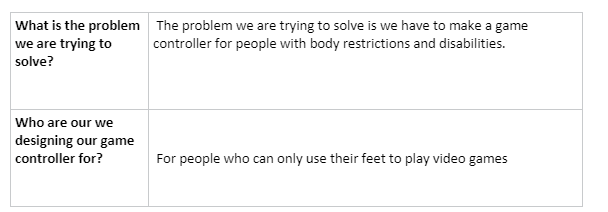
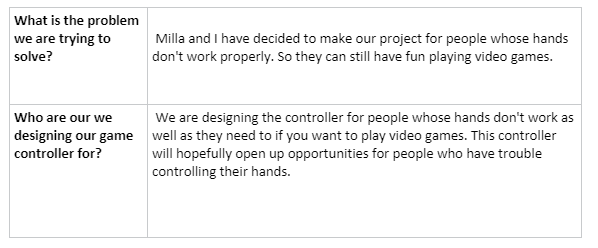
Explore
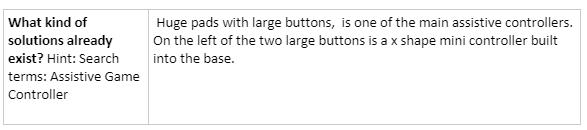
Planning
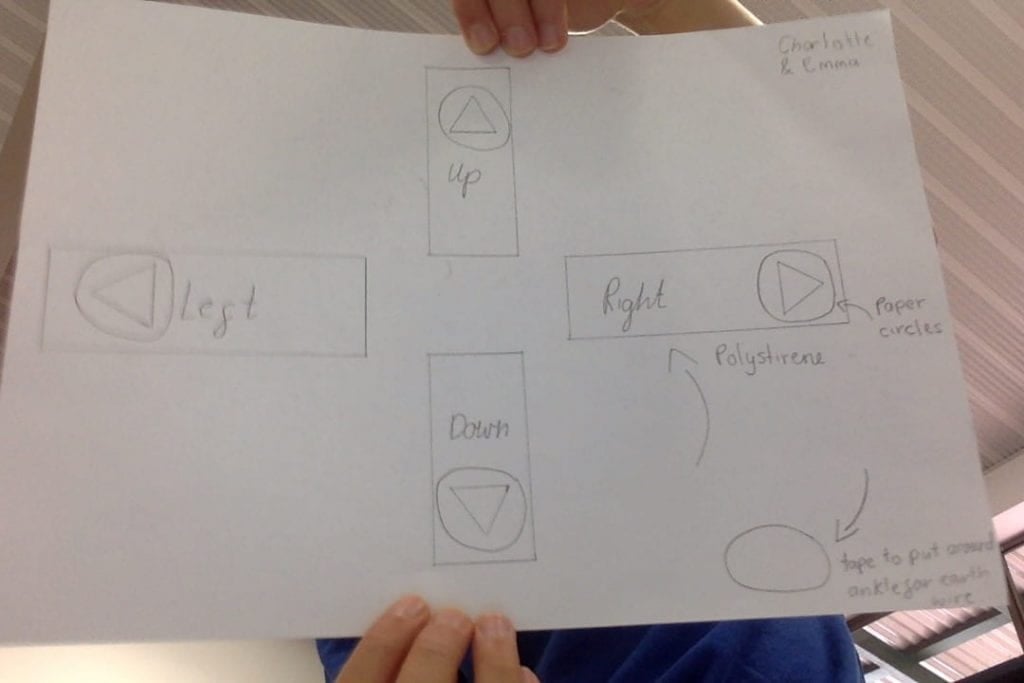
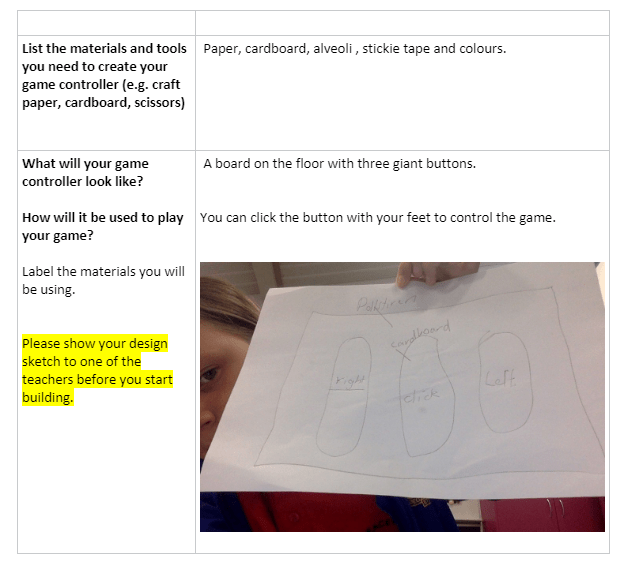
Designs
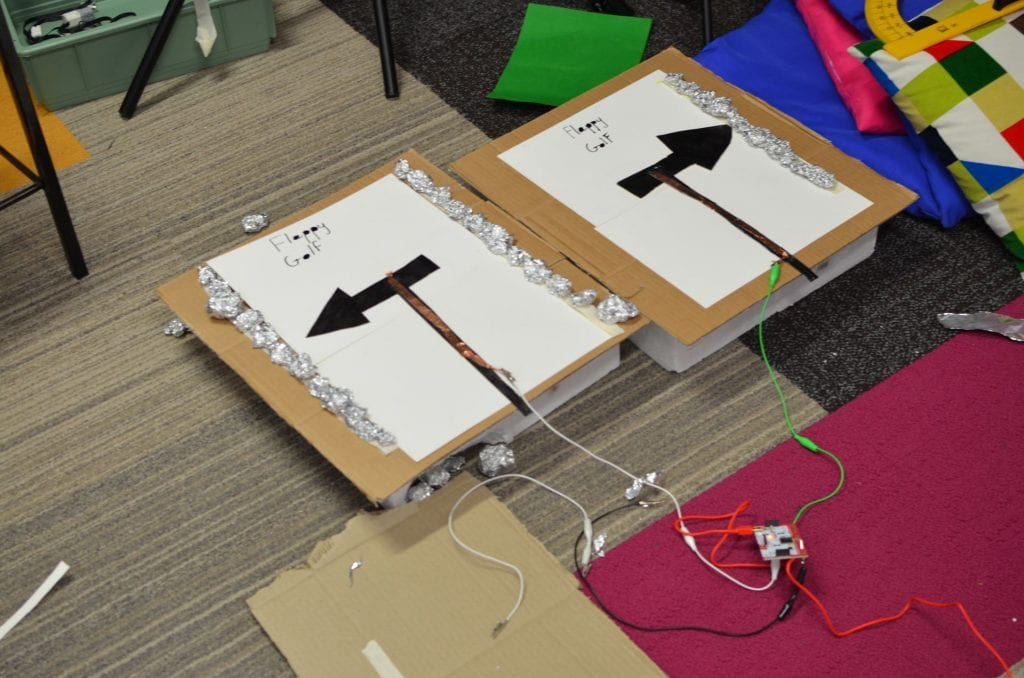
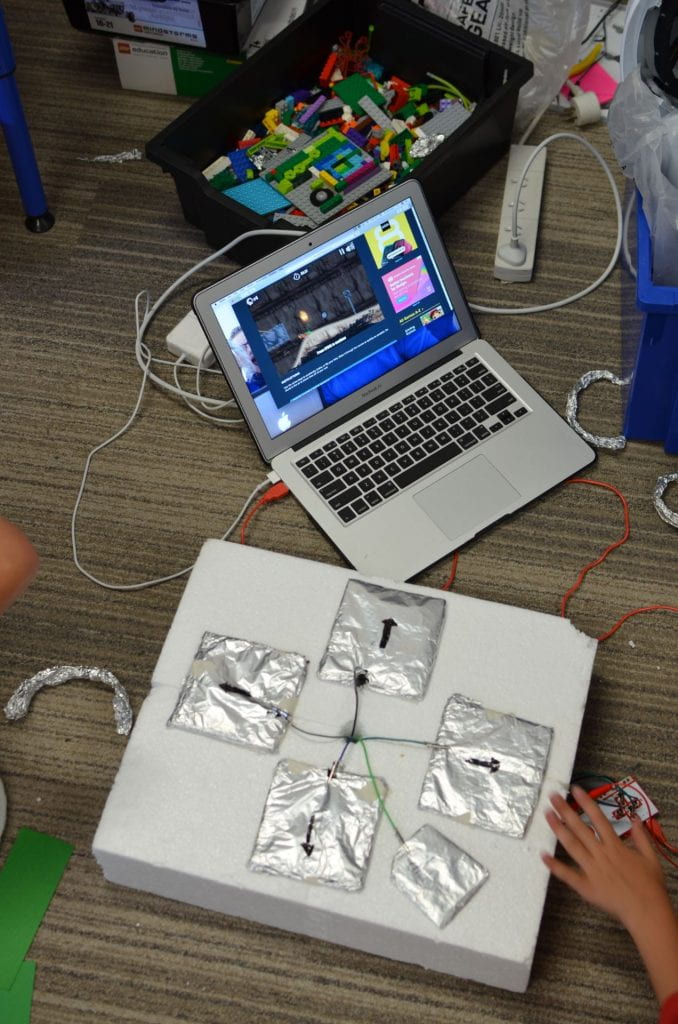


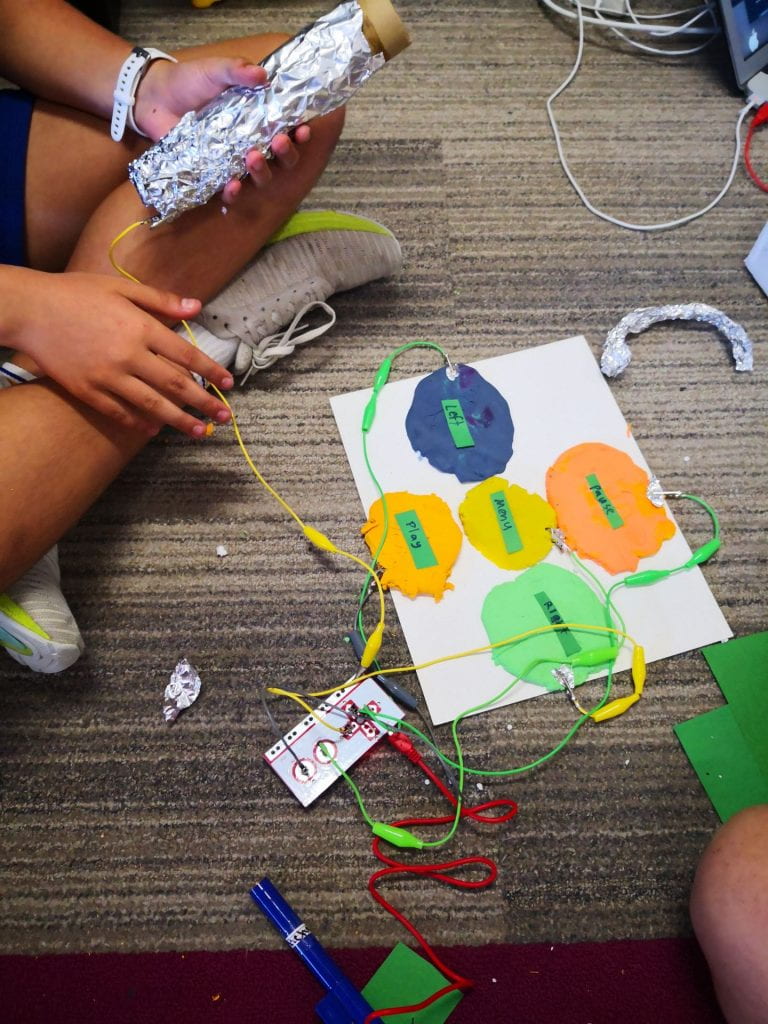
Instructions
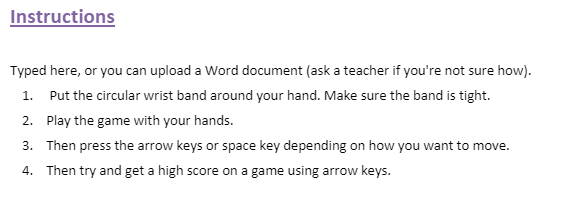
Reflections
Due to end of year preparations, not all students were able to complete their reflections. Students tested their designs and presented their prototypes and reflections on the process to their class. Stability underfoot, choice of materials, and scale were identified as areas for improvement.
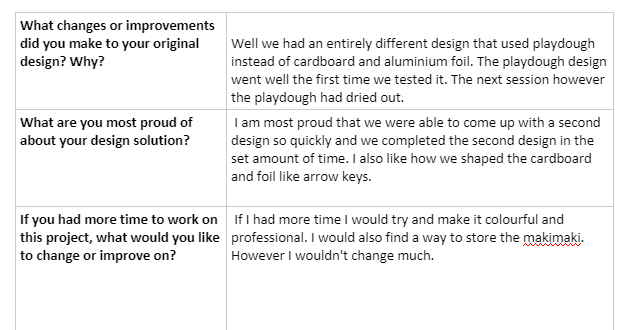
Final Thoughts
Overall, I was very happy with this project. Students took a deep interest and pride in their work. The use of OneNote to document the design process was new for these students, and the presentation/demonstration of their designs to the class was a valuable assessment opportunity.
For those interested in adapting and taking this idea further, I would highly recommend investigating and potentially contacting AbleGamers or connecting with local disability support organizations. Thank you to the @Questacon Makerspace Team for inspiring this project.

This work is licensed under a Creative Commons Attribution-NonCommercial 4.0 International License.
This is an excellent unit and I appreciate the authentic videos you’ve included. Thank you for posting. I missed out on STEM X a couple of years ago and it’s good to see it was useful.
Hi Elke,
I really hope that STEM X can resume post-COVID19. It was genuinely the best hands-on professional learning experience I’ve ever had. These more recent posts and a few that are in the ‘works’ reflect the fundamental lessons I learned at STEM X. Real-world authentic problems + an emphasis on the engineering design process in STEM/Technologies projects. It took two years for these lessons to sink in. Please feel free to use and adapt these ideas. I’d be interested in hearing about how you build upon them.
I am no longer teaching maker space. I have two Makey Makeys, three Makey Makey Go ‘s and an expansion pack. Almost all unused. Any idea where to sell them?
Hi Kathy,
I’m not sure where you’d be able to sell them, sorry. You might be able to donate them to a local school with limited resources, maybe? Sorry that I can’t be of more help.